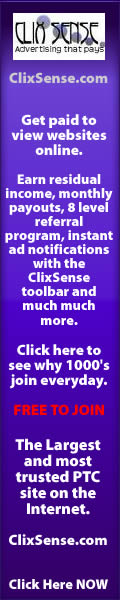This is how you can make money with Neobux
Posted by moriones_mandin | Posted in | Posted on 5:32 AM
ANYONE CAN MAKE REAL MONEY ON THE INTERNET
( FREE )
For Just a Simple Program & Instructions
ALL YOU NEED IS
COMPUTER, MOUSE, INTERNET CONNECTION
THE PROGRAM THAT I MENTIONING IS
NEOBUX
The BEST & Most TRUSTED PTC
More than 3,000,000 CERTIFIED MEMBERS
$ 20,000,000 & UP ALREADY PAID TO USERS
Neobux is a Free Worlwide service available in English & Portuguese. And as Member of this site they have a FREE opportunity to Earn Money only just Viewing ads in a certian Time (seconds). After Viewing the ads the Member gets Credited with a pre-determined amount of Cash on their Neobux Account.
YOU DON'T NEED TO PAY THE REGISTRATION
TO START EARNING.
SO REGISTER NOW and start earning money for FREE (or click the banner below)
DON'T KNOW HOW TO START?
HOW TO REGISTER AT NEOBUX
(new window will appear like this)
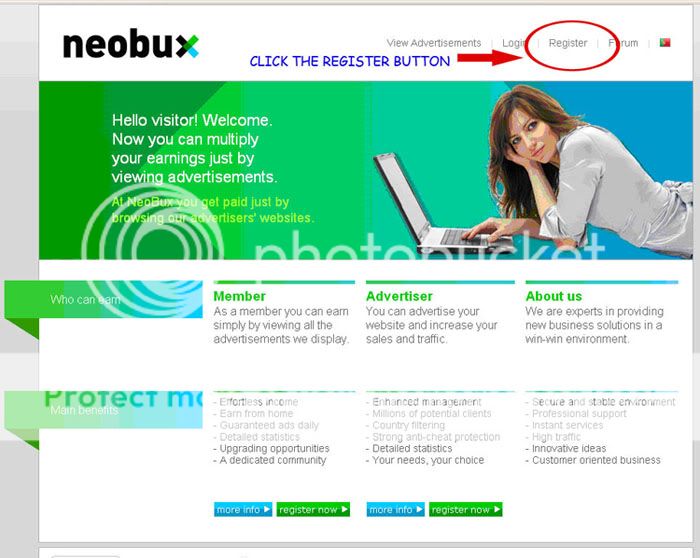
Click the Register Button
( new page will open like this)
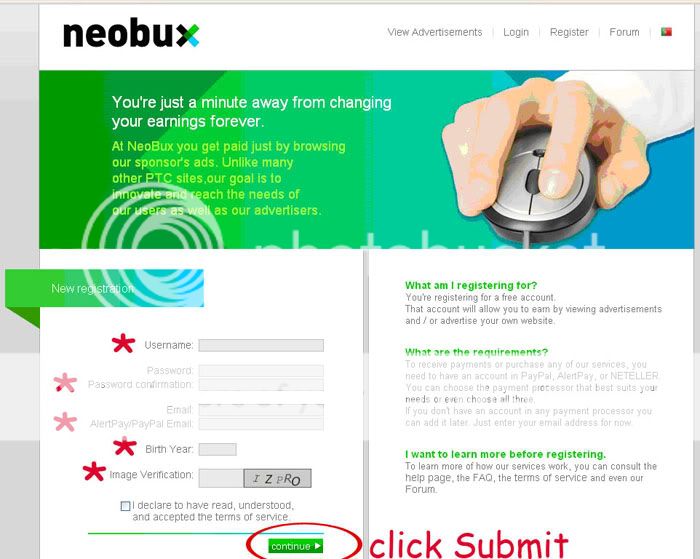
And Fill Up the FORM THERE
Provide the ff: username, password, primary email,
Alertpay/Paypal Email Account, Birth Year & Just Type the Verification Code
Then Click SUBMIT
WHAT IS Alertpay/Paypal Email AccounT?
This Alertpay / Paypal Account will be your Online Bank where all youre earnings will be transfer there if you requested to withdraw / cashout your balance in Neobux
To Get a Paypal Account CLICK HERE
To Get Alertpay Account CLICK HERE
After you submit the form just follow the information there and you will be given a confirmation code that was send to your Primary Email (just copy & paste it) after this you can now
Log In to your Account.
( it will be like this )
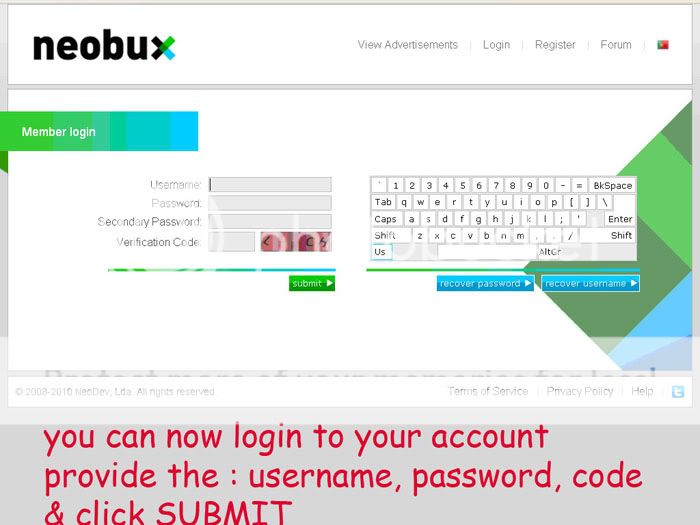
Just provide the ff: username, password then type the verification code then
CLICK SUBMIT
(new page will open like this)
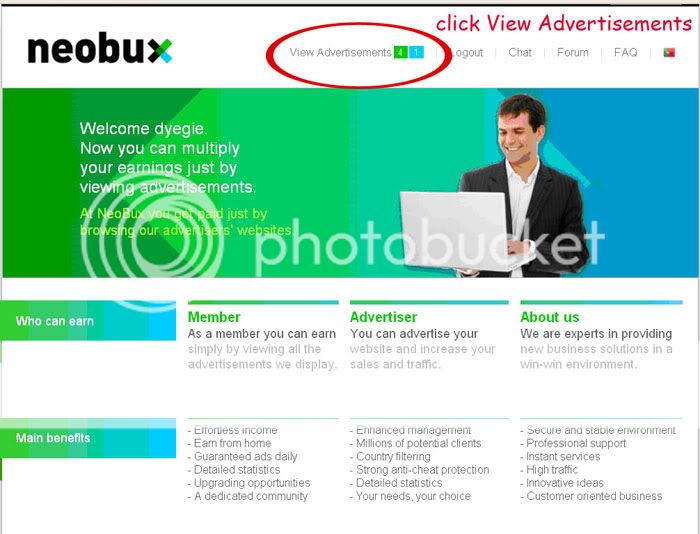
Just Click the View Advertisement
(new page will open like this)
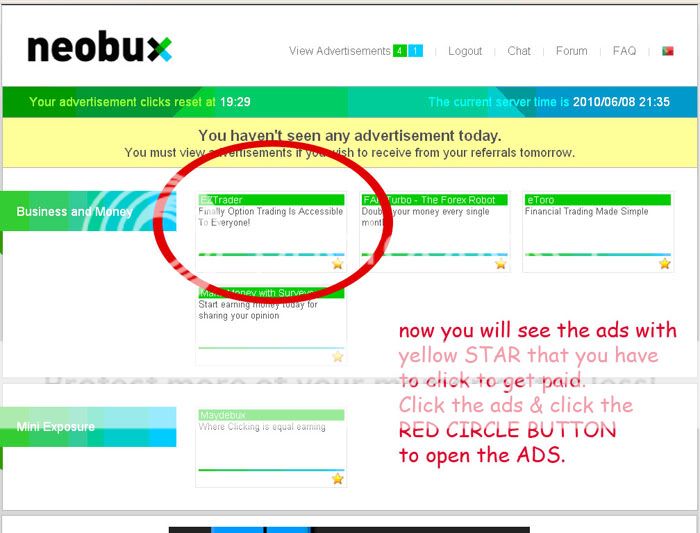
Now you see the advertisement page
Just Click the Box with the Yello Star ( that is 1 ads ) when you click that box
a Red Circle Button will appear like the picture Below
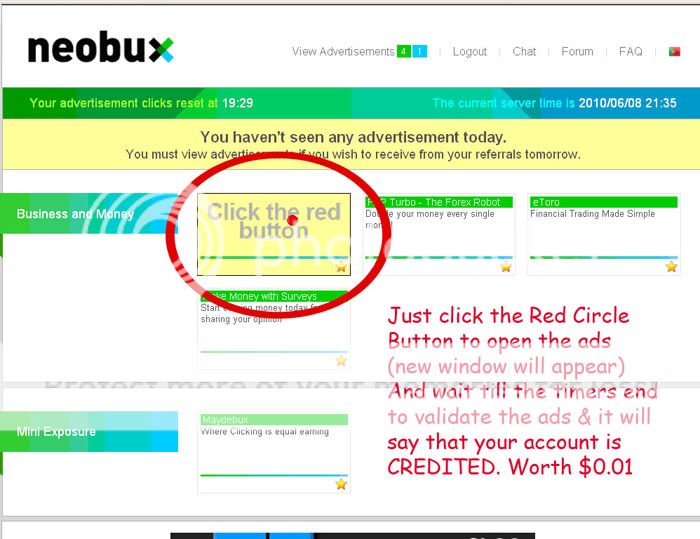
and you have to click the Red Circle Button to open the ADS
(new page will open like this)

As you can see there is a Timer Bar
Just Wait that Timer Ends (it is only about 20-30 seconds timer every ads)
after the timer runs out, it will says that You Have Credited your Account
( the page will be like this )

Then Close the Page.
Click again the other ads and Do The Same Method
1 ads open = worth $0.01
everyday there are 4 REGULAR ADS available to click
SO, if you click 4 ads daily you have : $0.01x4 ads = $0.04
25 referrals click 4 ads daily : $ 0.005x4 ads x 50 = $1.00
Your daily earnings is $1.00 x 7 days = $7.00
Your Monthly Earnings is $1.00 x 30 days = $30.00
Earnings Scheme is based only in 50 referrals you have, what if you have more than 50 referrals, So you can get more than earnings.
After clicking all the ads available it will available again after 24 Hours
Take Note:
This is NOT a Quick-Get-Rich Program
BUT If you are serious with this Free Opportunity
YOU CAN MAKE A HUNDRED OR EVEN A THOUSAND DOLLARS
THAT YOU HAVE NOT EXPECTED.
To check your earnings on that Day Just Click your Username
(Follow the picture Below)
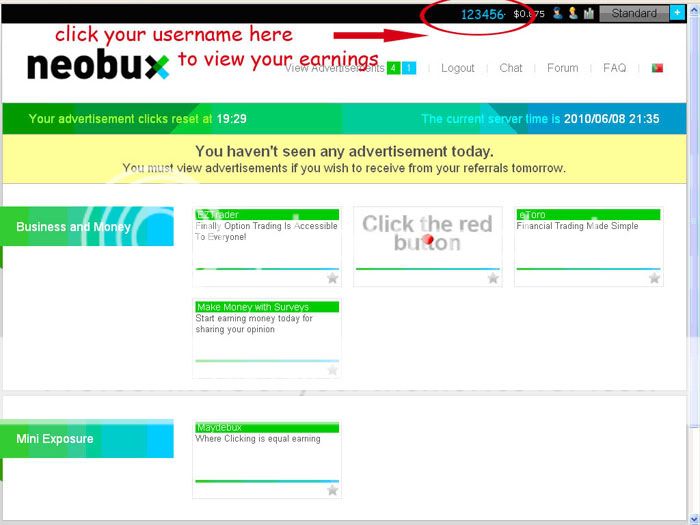
That's It. You have earn money in just simple steps
For Continues Earnings:
Log in to your Neobux Account everyday and Click all the available ads daily.
Important TIPS for Fast Earning Money
Referrals
A referral is someone who works for you.
Sounds good? Keep on reading:
A referral gets what every other user gets when they click ads: Money!
But, if a user that clicks ads is your referral, you get money, too!
There are two types of referrals and three ways of getting them:
Direct referral:
Rented referral:
So, how do you get referrals? Here are the three ways you can do that:
Use our banner:
When the visitor clicks that banner, he/she will be sent here.
Then, all he/she has to do is register. We'll take care of the rest for you.
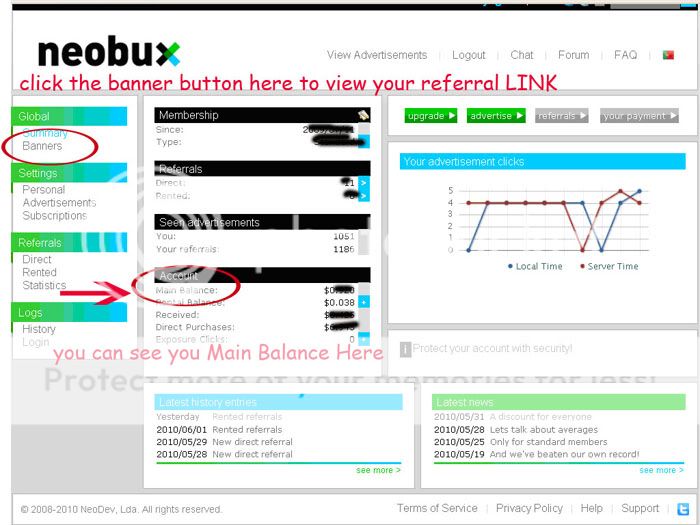
After you clicking the BANNER BUTTON
(new page will open like the picture Below)
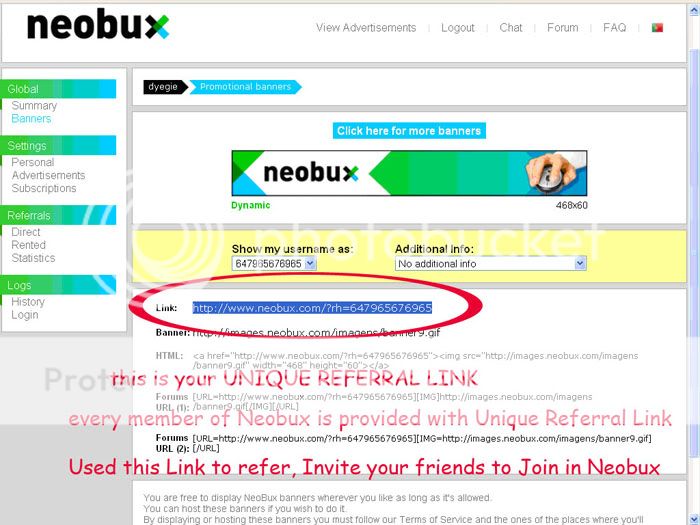
Talk:
Rent:
You can rent referrals monthly (30 calendar days) to work for you (this is not slavery... they win too).
Just go to your account to do so.
The quantity of referrals available will vary depending on how many users registered without a referrer.
You'll only get referrals that have clicked at least 10 advertisements in the past 5 days.
Thank's for the Time & Good Luck [Happy Clicking]
additional questions?
email me at egie1016@yahoo.com